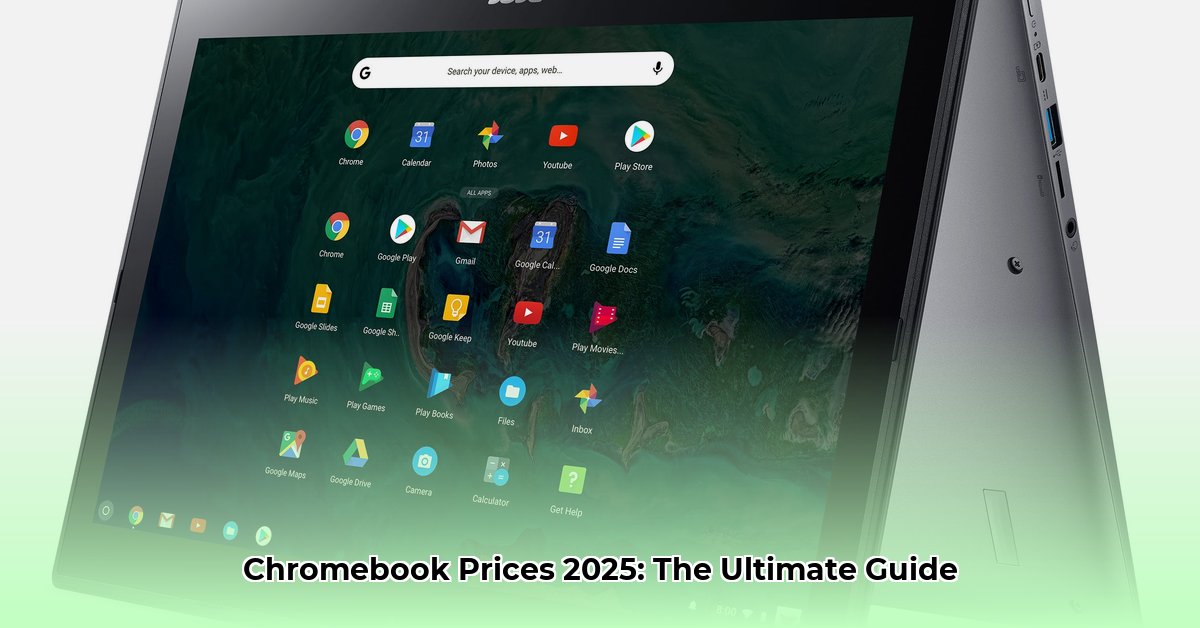
Thinking about buying a Chromebook in 2025? The sheer number of options can be overwhelming. Prices and features vary dramatically, making it crucial to understand the market before you buy. This guide will break down Chromebook pricing in 2025, compare models, and help you choose the perfect device for your needs and budget.
Chromebook Price Ranges: From Budget to Premium
The cost of a Chromebook varies considerably, mirroring the range of capabilities. You can find entry-level models starting around $200, ideal for basic tasks such as email and web browsing. However, high-end Chromebooks can easily exceed $1000, offering performance comparable to some Windows laptops.
Decoding the Price Spectrum
The price of a Chromebook reflects its components and features. Budget Chromebooks (around $200-$400) typically have less powerful processors, limited storage (often 32GB or 64GB), and smaller screens. Mid-range Chromebooks ($400-$700) offer improvements in processing power, RAM, and storage. Premium models ($700-$1000+) boast powerful processors (like Intel Core i-series or Core Ultra), ample RAM (8GB or more), substantial storage (128GB or more), and high-resolution displays.
Key Factors Affecting Chromebook Prices
Several factors influence a Chromebook's price:
Processor (CPU): The "brain" of the Chromebook. Intel Celeron, Pentium, and Core i-series (i3, i5, i7, and the newer Core Ultra) processors offer varying levels of performance. More powerful processors mean better speed and multitasking capabilities, but also a higher price.
RAM (Random Access Memory): Determines how smoothly your Chromebook handles multiple applications simultaneously. More RAM (4GB, 8GB, 16GB) allows for smoother multitasking. 8GB is generally recommended for optimal performance.
Storage: This is where your files and apps are saved. eMMC storage is inexpensive but slower than SSDs (Solid State Drives) or UFS (Universal Flash Storage). SSDs and UFS provide significantly faster performance but typically increase the price. Consider how much storage you need; cloud storage can often supplement local storage needs.
Screen Size and Resolution: Larger screens with higher resolutions (e.g., 1080p or higher) typically cost more but offer a superior viewing experience.
Build Quality and Design: Chromebooks with premium materials and designs command higher prices.
Brand: Established brands often charge a premium compared to lesser-known brands, even with comparable specs.
A Quick Price Guide (Estimates Only!)
The following represents general price ranges; actual prices depend on sales and specific models:
| Chromebook Category | Approximate Price Range (USD) |
|---|---|
| Basic/Entry-Level | $200 - $400 |
| Mid-Range | $400 - $700 |
| Premium/High-End | $700 - $1000+ |
Choosing the Right Chromebook: A Step-by-Step Guide
Selecting the ideal Chromebook involves aligning your needs with your budget. Here's a structured approach:
Define Your Needs: What will you primarily use your Chromebook for? (Web browsing, email, document editing, video streaming, gaming, etc.) This dictates the necessary processing power and features.
Set a Budget: Determine how much you're willing to spend. This will significantly narrow your options.
Research Processor Options: Understand processor types (Intel Celeron, Pentium, Core i3/i5/i7, Core Ultra, MediaTek) and their performance capabilities. Match the processor to your needs. For basic tasks, a less powerful processor is sufficient. For more demanding tasks like video editing, a higher-end processor is necessary.
Consider RAM and Storage: Aim for at least 8GB of RAM for optimal performance. Choose storage based on your needs – cloud storage can often supplement local storage.
Evaluate Screen Size and Resolution: A larger, higher-resolution screen enhances the user experience but may increase cost.
Compare Models and Prices: Use online comparison tools and reviews to evaluate different models based on your prioritized specifications.
Read Reviews: Check out reputable tech review sites like PCMag and Tomsguide for expert opinions on performance and features.
Check for Sales: Keep an eye out for sales and deals, as prices can fluctuate significantly.
Make Your Purchase: Once you've identified the best Chromebook for your needs and budget, proceed with your purchase from a reputable retailer.
By following these steps, you can increase the likelihood of finding the perfect Chromebook that meets both your requirements and budget.
Key Takeaways:
- Chromebooks offer a wide range of prices and features to suit diverse needs and budgets.
- Processor performance is crucial for smoother operation and handling more demanding tasks.
- RAM and storage capacity are also important factors to consider.
- Researching and comparing models before purchasing will help you find the best value for your money.
- Don't forget to search for discounts and special offers!
⭐⭐⭐⭐☆ (4.8)
Download via Link 1
Download via Link 2
Last updated: Sunday, April 27, 2025